A while back I wrote a Greasemonkey script to add Gravatars to Gmail. Unfortunately it broke after an update from Gmail and had a few issues I didn’t like.
I recently had a chance to go back through the script though and update it. It now uses jQuery, works with the current Gmail structure, and loads Gravatars for all open messages (the last one didn’t). It’s not perfect though. It will not yet load Gravatars if you click to open a collapsed message in a conversation (only the expanded messages upon first opening will have the Gravatar images loaded). It works pretty well otherwise, though, and it’s nice to see faces with my emails again.
I’ve got a screen shot below if you want to see what it looks like. If you’d like to get the script for yourself, I’ve posted it here. Just install Greasemonkey, click the link, and choose “install” when the popup comes up. Enjoy.
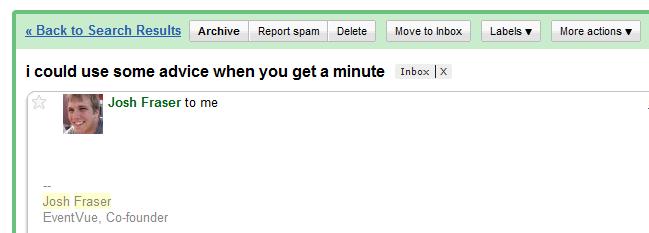

Pingback: Gravatar in Gmail » Jon Fox