Ubiquity
For those of you that don’t already know, Mozilla Labs recently released an early version of Ubiquity. Ubiquity is a command line interface that opens up new options to interface with your browser and integrate your web apps. Check out the video for more info.
Overall I think this project is very interesting. For the techies/power users out there it provides a much more efficient way to do complex tasks. This type of UI lends itself well to the repetitive tasks that you face on a daily basis (in particular the email commands in Ubiquity are a great example of this). The real power of Ubiquity comes from its expandability though. New commands can be added by adding simple javascript functions to the addon. These additional commands can then be shared with a special link tag in a document and can even be automatically updated (if the user has given permissions for this).
I’ve taken a stab at my first Ubiquity command. You can get it here. It adds a command to add RSS feeds to Newsgator (my RSS reader of choice). Just hit CTRL+SPACE (to open Ubiquity) then execute the command “add-to-newsgator” and it’ll search the current page for an RSS feed and add it to your Newsgator account.
What do you think of Ubiquity?
Comments are closed.